WPS中的画图工具在哪里?
WPS2012画图工具位置 (进入“插入”选项卡,在“插图”选项组中选择“形状”)如下图所示: 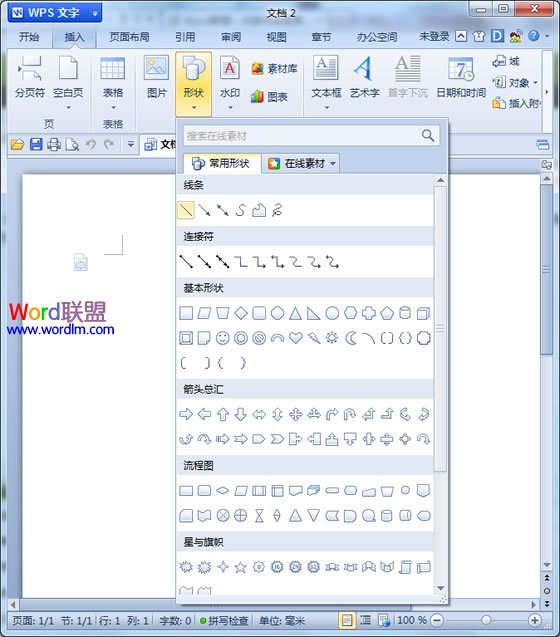
当你在WPS中插入一个形状时,选项卡上就会出现绘图工具、效果设置这两个选项,里面有很多画图使用的工具,绝对够大家用了!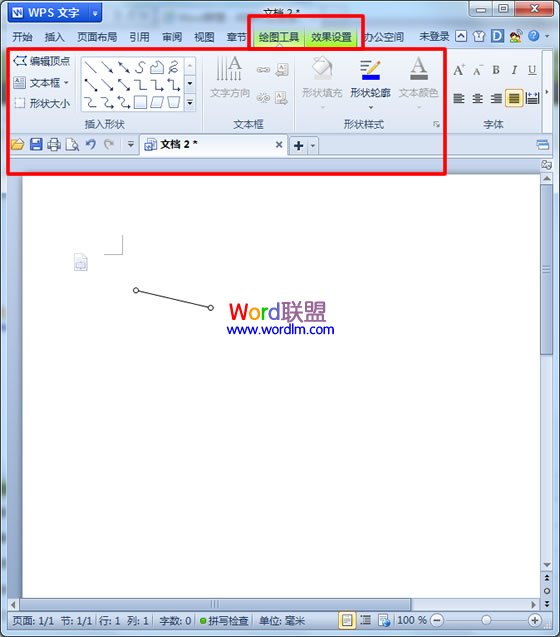
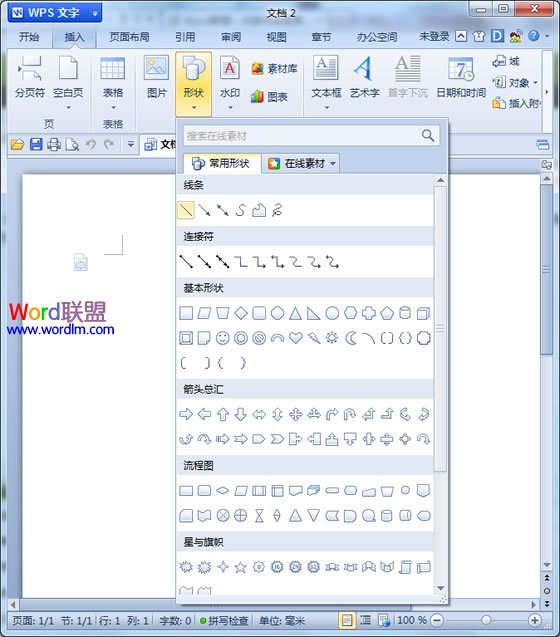
当你在WPS中插入一个形状时,选项卡上就会出现绘图工具、效果设置这两个选项,里面有很多画图使用的工具,绝对够大家用了!
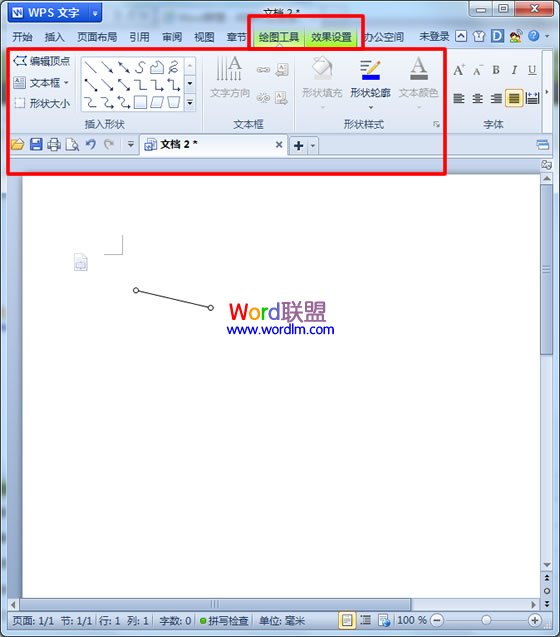
版权声明
本文来自投稿,不代表本站立场,转载请注明出处。
