介绍Excel服务
译者:徒然客 来源:http://blogs.msdn.com/excel
发表于:2006年7月7日
Introduction to Excel Services, or “running Excel spreadsheets on a server”
介绍Excel服务或者说“在服务器上运行Excel工作簿”
Back in September, I posted an article on the big picture which mentioned that we are creating an all-new “Excel Services” server technology as part of our Excel 12 work. Some of you may have caught a glimpse of Excel Services being demonstrated as part of our BI announcement in October. For the next few weeks, I am going to cover the work we have done in this area.
在9月, 我张贴了有大图的文章提及我们创造了全新Excel服务器技术作为我们Excel12开发工作的一部分。 你们也许瞥见了Excel服务器作为我们BI 公告一部分 在10月发布。 在今后几星期, 我将报道我们完成的这个部分的工作。
What is it?
Excel Services is brand new server technology that will ship with Office 12. Excel Services supports loading, calculating, and rendering Excel spreadsheets on servers. There are two primary interfaces: a web-based UI that lets you view spreadsheets in the browser, and a web services interface for programmatic access. I will spend some time on both of these interfaces in future posts. For now, let’s start with an example of the type of work flow that we anticipate will be common using Excel services’ web-based UI. Specifically, let’s look at how a sales analyst would share some work done in Excel with a sales manager.
它是什么?
Excel服务器是将运用于Office12 的全新的服务器技术。 Excel服务支持装载, 计算, 并且反馈Excel报表在服务器。 有二个主要接口: 让您在基于互联网浏览器的观看报表用户界面;存取列表的网络服务器界面。 在以后的文章中我在这两个接口上将花费一些时间用来介绍。 现在, 让我们用一个工作流程的例子来看看我们期望的基于互联网的Excel用户交流界面。 在下面的例子中, 我们看看在销售管理中销售分析员如何分享Excel上的工作。
A sales analyst authors a sales analysis spreadsheet using Excel 12
销售分析员使用Excel 12制作一张销售分析报表
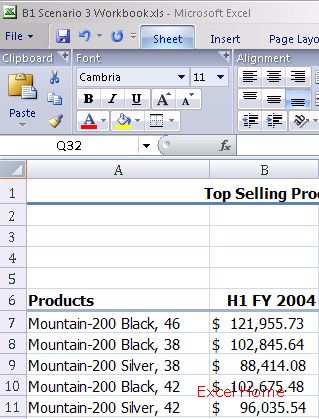
The sales analyst then saves their spreadsheet to a SharePoint document library
然后销售分析员在SharePoint 文档库中保存他们的报表
A sales manager, wanting to see the sales analysis, browses to the SharePoint document library and clicks on the link to spreadsheet
销售管理人员浏览SharePoint 文档库并点击报表的链接查看销售分析
The sales manager sees a browser-based rendering of the spreadsheet that they can interact with
销售管理人员看到嵌入浏览器的报表。
So what happened, exactly, to get the spreadsheet in the browser? Behind the scenes, Excel Services opened the file the sales analyst saved to SharePoint, refreshed any external data in the spreadsheet, calculated any formulas, and rendered the results in the browser. Specifically, Excel services sends only DHTML to the browser (no ActiveX), so the sales manager could be using any modern browser. The result is a very high-fidelity version of the analysis that the sales manager can interact with in the browser or, if they have permissions to do so, open up back in Excel. One point I want to make clear is that Excel 12 is the authoring tool for spreadsheets that run on Excel Services.
为什么可以在浏览器中快速准确的得到报表?因为在后台, Excel服务打开了被销售分析员保存在SharePoint上的文件, 在报表中刷新了所有外部数据并且计算公式使结果显示在浏览器上。 特别的, Excel服务发送唯一DHTML 到浏览器(没有ActiveX), 因此销售管理人员能使用任一个现代浏览器。 结果是一个非常高保真度的版本。 销售管理能嵌入浏览器, 如果他们能开放Excel并允许这样做。 我想要清楚的提出一个观点是Excel 12 是创作在Excel服务器上运行报表的工具。
Why did we build it?
Customers have been talking to us about server-side scenarios for Excel for quite some time. In fact, when we visit customers, we see some customers are already running Excel on the server to meet some of these scenarios. There are a variety of reasons customers have asked for server-side spreadsheet execution. Here are some examples.
为什么我们创造了它?
客户已经在相当长的一段时间向我们反映关于Excel服务方面的话题。 实际上, 当我们拜访客户, 我们看见一些客户已经在服务器上运行Excel并且遇见这些问题。 客户有需要在服务器上运行报表的各种各样的原因。 这里有一些例子。
• Providing browser-based access to spreadsheets
• Incorporating spreadsheets in portals and dashboards
• Limiting access to spreadsheets either for regulatory and audit concerns or to protect intellectual property in spreadsheets
• Eliminating “multiple versions of the truth” – or many copies of the same spreadsheet that are out of sync with each other
• Leveraging servers to offload long-running calculations from desktop machines
• Reusing logic & business models built in Excel in applications written in other languages without having to re-code the logic/business models
• 提供对报表的基于浏览器的存取
• 提供合并的报表的站点和界面
• 限制对报表的存取和保护报表里的知识产权是管理和审计所关心的
• 消灭”同一个文件的多个版本” – 或是同步外部许多同样报表的拷贝
• 桌面机器卸下支持服务器长期运行演算的负担
• 在Excel应用中重复利用商业智能模式建立可复写代码的商业智能。
In a nutshell, customers have asked for something that makes it simple to manage, share, and control their important spreadsheets, and that is what Excel Services provides. One thing I would like to make clear is that Excel Services has been designed from the start to be a scalable, robust, enterprise-class server that provides feature and calculation fidelity with Excel 12. It is not just a version of excel.exe that runs on the server. More on this later.
简言之, 顾客需要简单处理, 分享, 和控制他们的重要报表,并且这也是Excel服务器提供的服务。 我希望说清楚的一件事是Excel服务从设计的开始就是可升级, 健壮, 企业类的服务器。 这不是仅版本的Excel可以,以后其他的版本也可以运行在服务器上。
This is a major effort for us and we are excited by the opportunities we think this provides our customers. Next time I will review (in greater detail) the ways we anticipate customers using the first version of Excel Services.
这对于我们是一个大挑战但我们也很高兴能有机会为客户提供这个产品。 下次我将评论(更多细节) 我们预期客户使用第一版本Excel服务的方式。
Published Tuesday, November 08, 2005 12:38 PM by David Gainer
Filed Under: Excel Server
星期二, 12 11月08 日, 2005:下午38 点 由 David Gainer 发表
Excel2007版权声明
本文来自投稿,不代表本站立场,转载请注明出处。
