PowerPoint2007备注页播放的技巧详细图文介绍
在播放幻灯片时PowerPoint2007中有项强大的备注页功能,想必很多用户都没好好的运用,在学习PowerPoint的菜鸟们一定要好好掌握这门技巧
①首先要对电脑进行设置,以XP系统为例,右击桌面空白处,选择属性。在显示属性中选择设置,在显示栏下选择第二屏,在将颜色质量选到32位,最后将Windows桌面扩展到该监视器上。
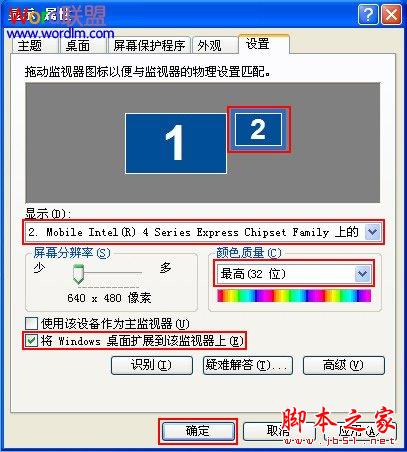
②启动PowerPoint2007,单击菜单栏--幻灯片放映--设置幻灯片放映。
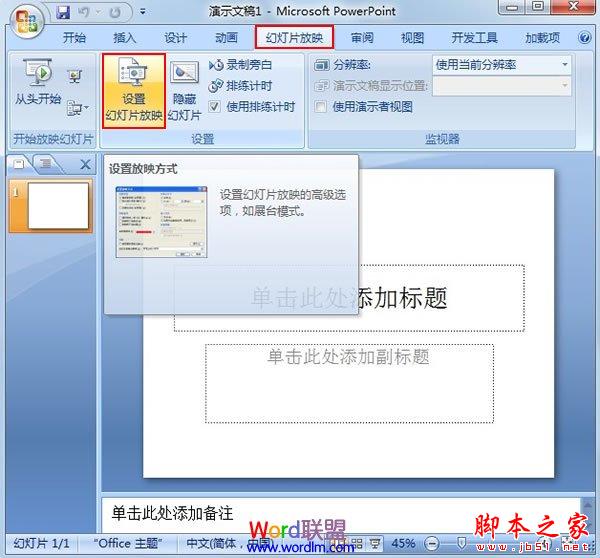
③勾选显示演示者视图。
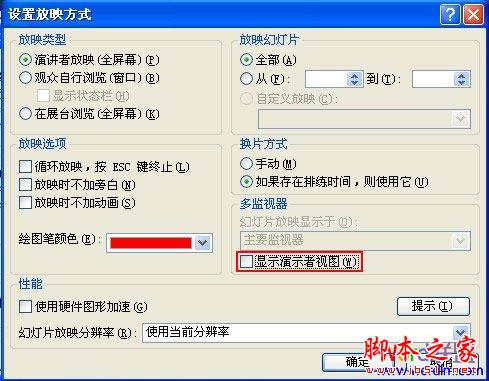
④弹出一个对话框,我们选择检查即可。

版权声明
本文来自投稿,不代表本站立场,转载请注明出处。
