如何把Excel表格标签划分为多窗口
有些在使用Excel表格时,喜欢将打开的表格分开可一一查看到表格标签,但是Excel默认打开多张表格都将所有打开的表格归纳到同一窗口当中,该如何分开表格同时也能看到其他表格。
1、用户打开多个Excel工作表都在一个窗口中。如下如任务栏中所打开的表格。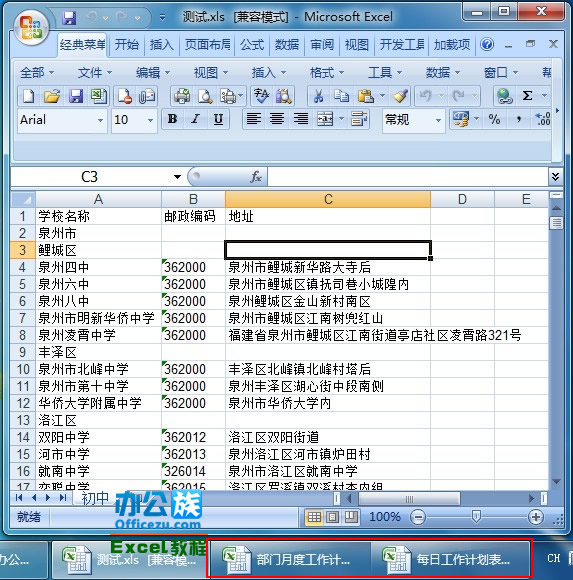



1、用户打开多个Excel工作表都在一个窗口中。如下如任务栏中所打开的表格。
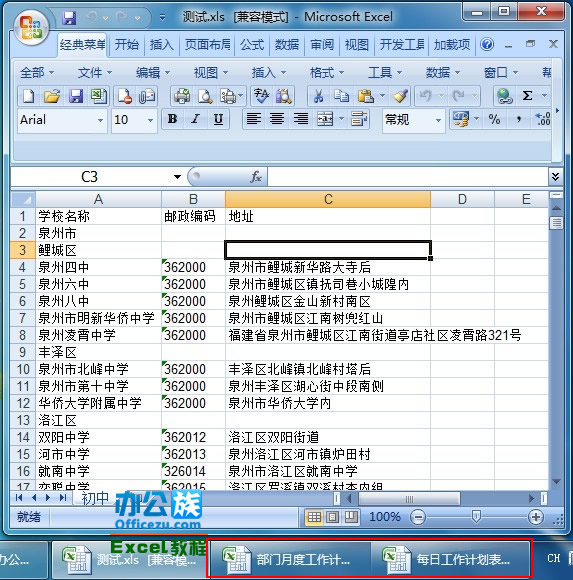
2、在Excel表格“关闭键”下也有一个关闭窗口工具,点击“还原窗口”。

3、此时可看到所打开的表格窗口标签。

4、如果要还原Excel默认的,任意点击窗口标签中的“最大化”即可。

版权声明
本文来自投稿,不代表本站立场,转载请注明出处。
