Excel自动填充怎么设置固定值 Excel自动填充怎么设置递增
用过Excel的人都知道Excel的自动填充功能非常的好用,自动填充功能可以大大的提升工作效率,同时还可以准确无误的进行数据自动输入,也可以自定义自动填充。本文就来说说Excel自动填充怎么设置固定值,以及Excel自动填充怎么设置递增的。
一、Excel自动填充怎么设置固定值
在这里给大家介绍2种Excel自动填充固定值的方法,希望对大家有所帮助
方法一:
1、打开需要设置的Excel表格
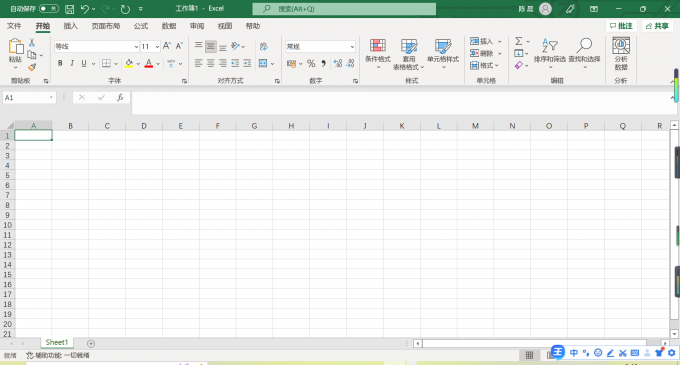
2、接下来,请先把想输入固定值的单元格选中,并输入固定值。
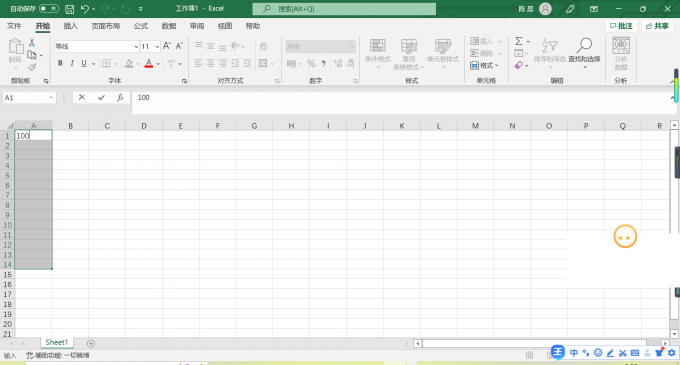
3、成功输入内容后,要先按Ctrl键,然后再按回车键。
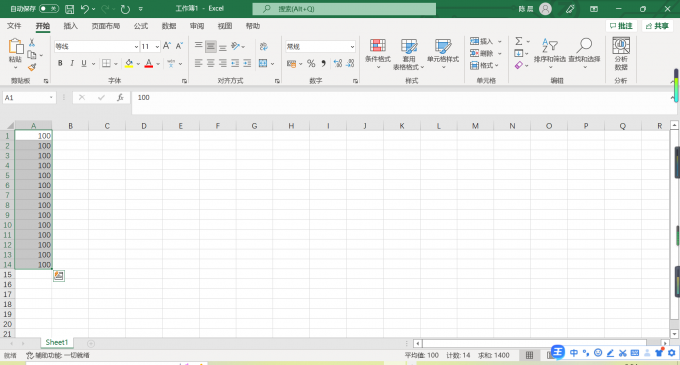
完成上述步骤后,在表格中发现对应表格中已经填充了一样的数值,操作完成。
方法二:
1、就是大家最熟悉的下拉单元格填充,将第一个单元格输入数值。
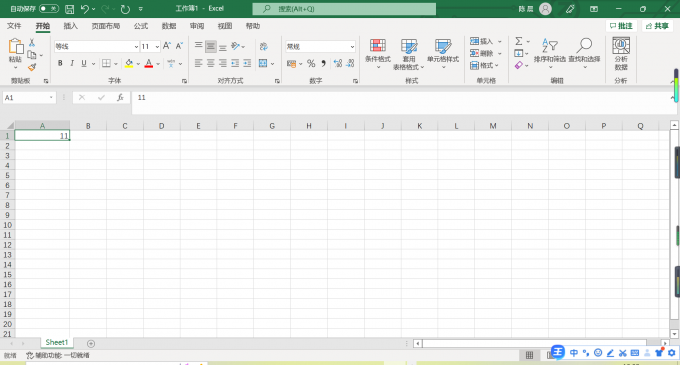
2、将鼠标放在相应单元格的右下角,光标会变成黑色实心十字的状态。
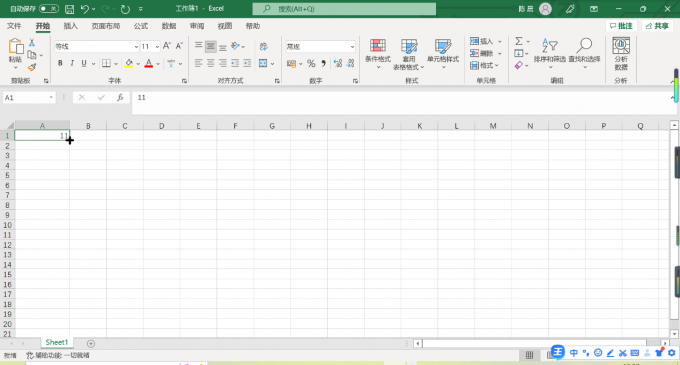
3、此时我们下拉就可以填充相同的内容,用起来会比较便捷。
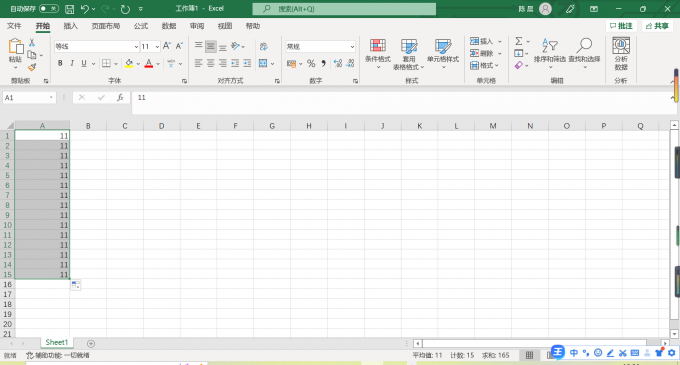
二、Excel自动填充怎么设置递增
我们常常使用excel数据单元格下拉的操作,但是有时会发现excel下拉数字不递增,下面看一下怎么操作可以简单快捷的下拉单元格自动填充递增。
方法一、
1、打开Excel表格,在单元格输入一个数据,下拉该单元格做递增数列。
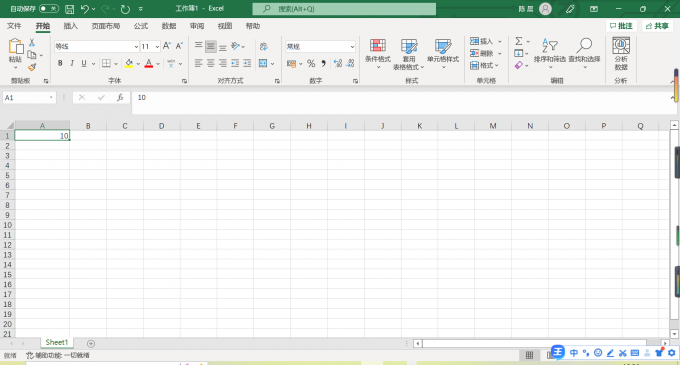
2、将鼠标放在该单元格右下角,变成十字形时点住下拉。
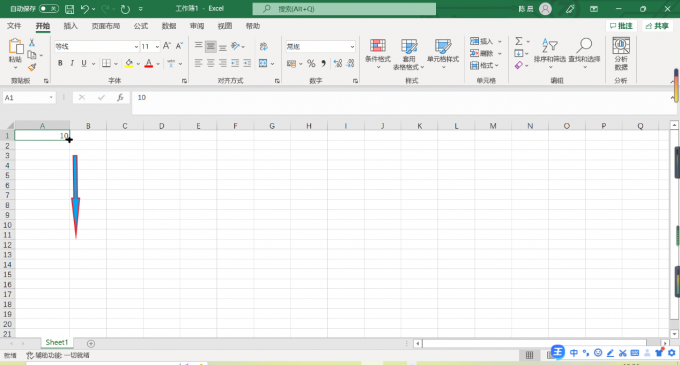
3、看到下拉的序列格式是相同数字。
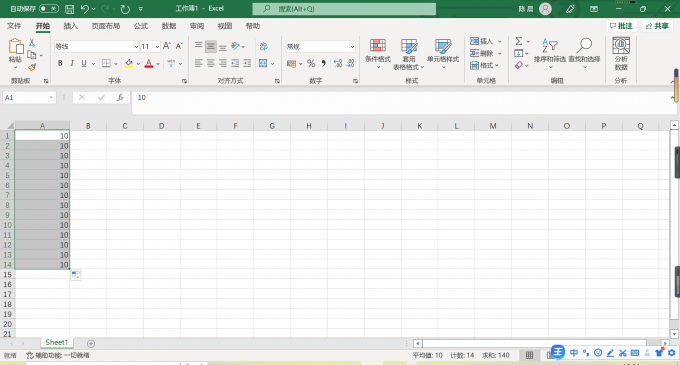
4、点击该序列数字右下角包的小图案,在自动填充选项菜单中选择第二个填充序列。
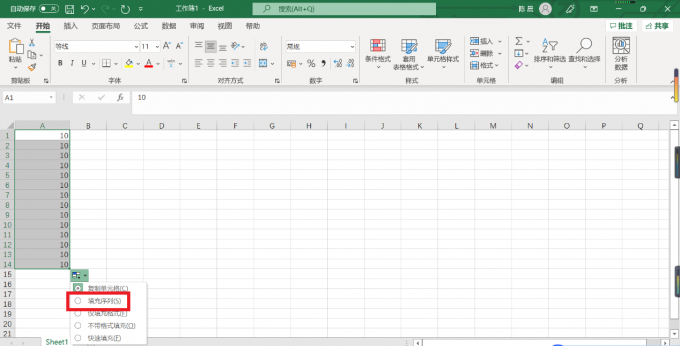
5、该序列的数据就变成递增了。
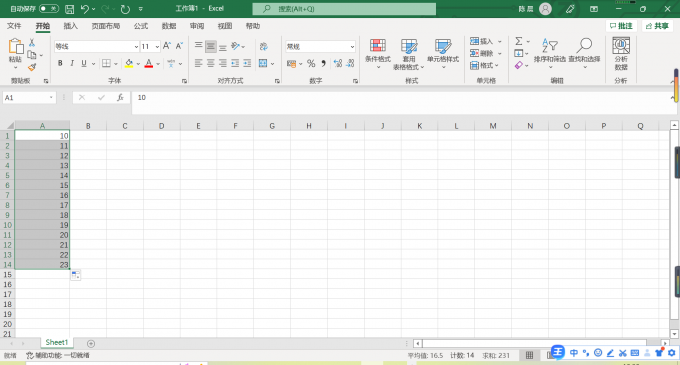
这个选中一个数据下拉自动填充递增的方法,还有更简便的操作,就是下拉的同时按住CTRL键,则变为递增序列了。
方法二:
1、打开Excel表格,初始就填好两个或两个以上数据,比如下图所示。
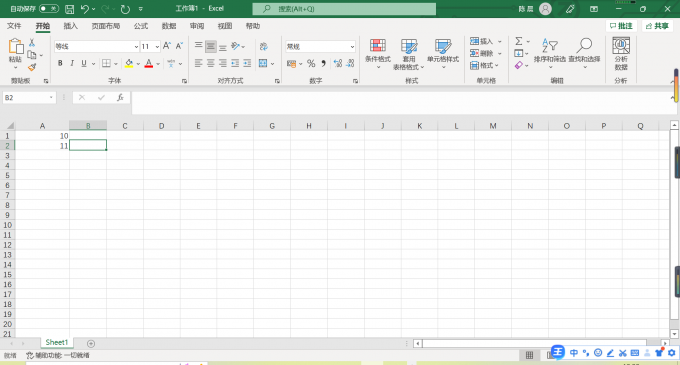
2、同时选中两个数据进行下拉。
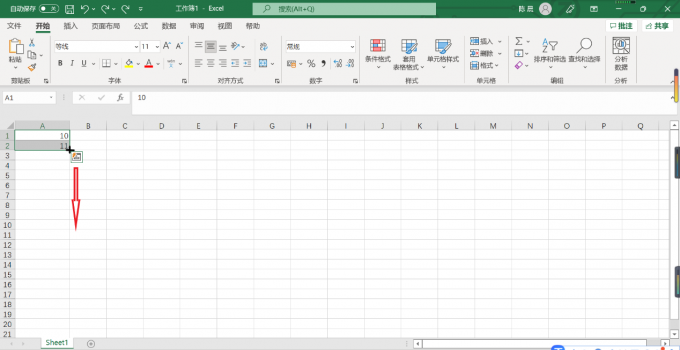
3、就会自动填充递增的数列,如下图。
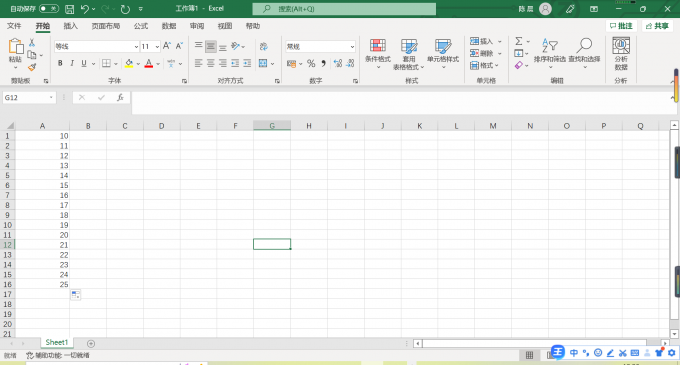
三、excel表格中如何自动填充时间日期
我们办公的时候常会用到excel软件,excel可以自动填充时间日期的,那么,excel怎样自动填充时间日期呢?下面就一起来看看。
1、打开excel,输入信息,制作表格。

2、点击文件,打开更多找到选项。

3、在选项中找到公式,勾选“启用迭代计算”点击确定。

4在表格日期栏中输入公式:=IF(B2="","",IF(C2="",TEXT(NOW(),"yyyy-m-d h:mm:ss"),C2)),点击回车键设置完成。
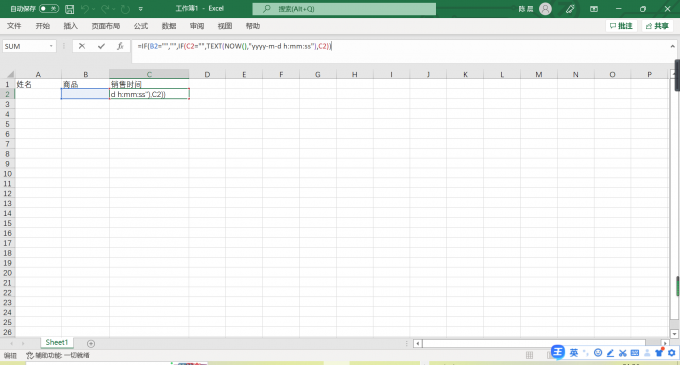
5、在表格中输入商品名称,即可自动填充销售的时间和日期。

本文讲解了Excel自动填充怎么设置固定值,Excel自动填充怎么设置递增等的方法和操作步骤。想了解更多技巧的小伙伴,可到Mircosoft 365中文网查看更多内容。
署名:梦翔蓝天
excel自动填充固定单元格 excel怎么设置自动填充数值 excel怎么自动填充指定内容 excel2019自动填充怎么设置版权声明
本文来自投稿,不代表本站立场,转载请注明出处。
